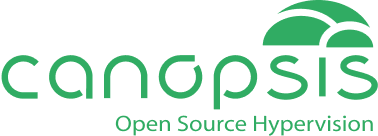Canopsis v25.10 has been available since November 7, 2025. This new version brings many new features to our Open Source hypervision solution, such as the template studio, the alias system and the notifications.
The user experience improves, automation becomes more powerful and data governance simpler. Speed, clarity and efficiency… Let’s take a look at Canopsis v25.10.
What’s new in Canopsis v25.10
📐 The template studio
The template studio feature greatly simplifies template creation and management. You can create your Go or Handlebar templates in a user-friendly interface, using the integrated documentation, auto-completion and examples provided in Canopsis v25.10.
You can also test your templates in real time with real or simulated context data.
Save time and improve accuracy, while adapting messages and actions to your business needs!
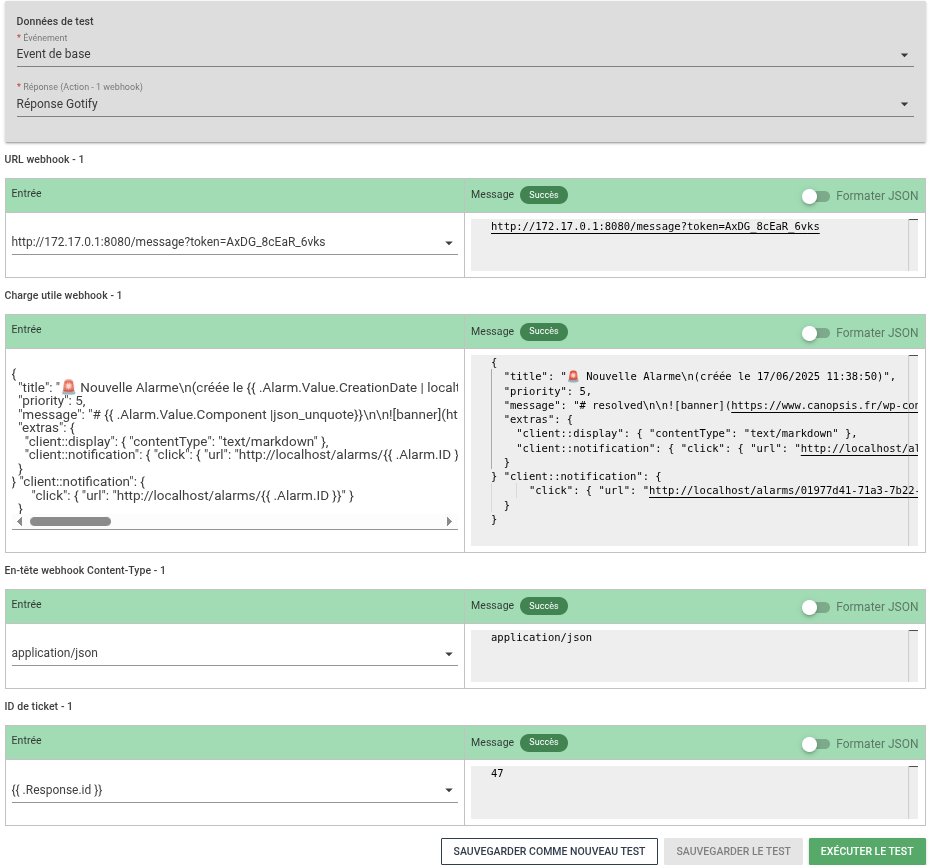
🔑 External authentication tokens
Canopsis v25.10 now includes external authentication tokens. This module lets you configure the request to obtain tokens, extract them automatically from the remote service response, and define their validity period so that Canopsis knows when to renew them.
Several formats are available:
- Plain text response returning a JWT after a POST /api/jwt/login
- JSON response of type { “token”: “xxx”, “expires_in”: 3600 }
- Services requiring an Authorization: header for access
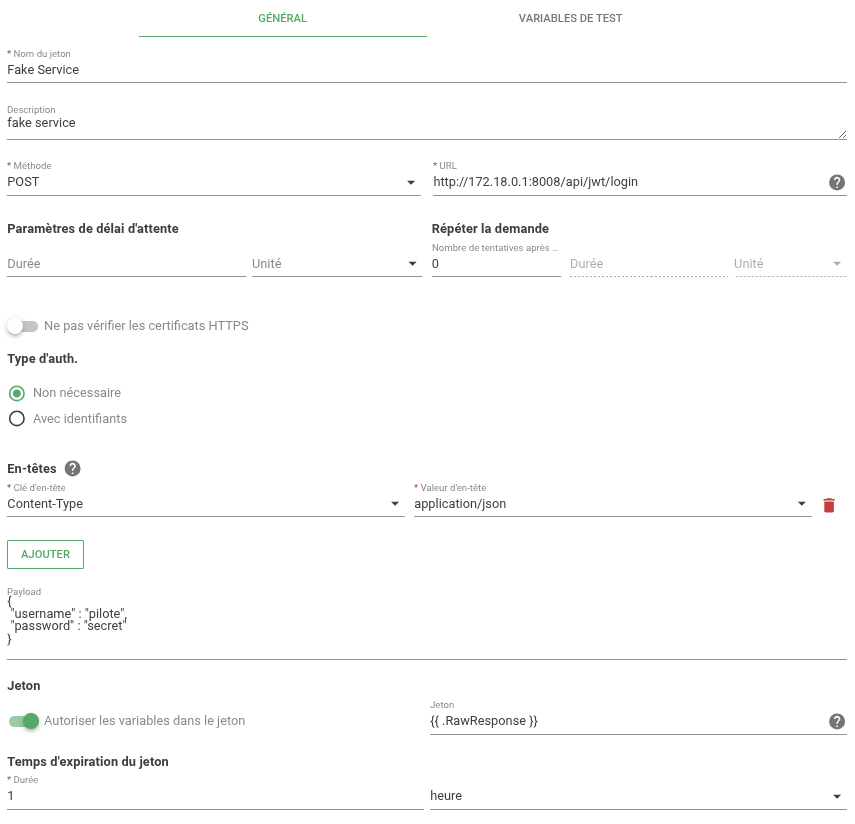
👥 Aliases in Canopsis v25.10
The alias system standardizes the management of entity information, enabling them to be renamed automatically as soon as they arrive in Canopsis.
As soon as external data is attached to an entity in Canopsis, it can be displayed under a different designation, more suited to business needs and/or team habits.
In short, aliases give you greater speed and clarity!
⚠️ Notifications
Thanks to the Notifications feature, receive real-time alerts directly from within Canopsis 25.10. The dedicated tab centralizes all notifications received, offering immediate visibility on all current topics.
In this first release, users can configure customized messages around event filters and remediation. This feature will be extended to other engines in subsequent releases.
In other words, you benefit from proactive monitoring of your critical events!
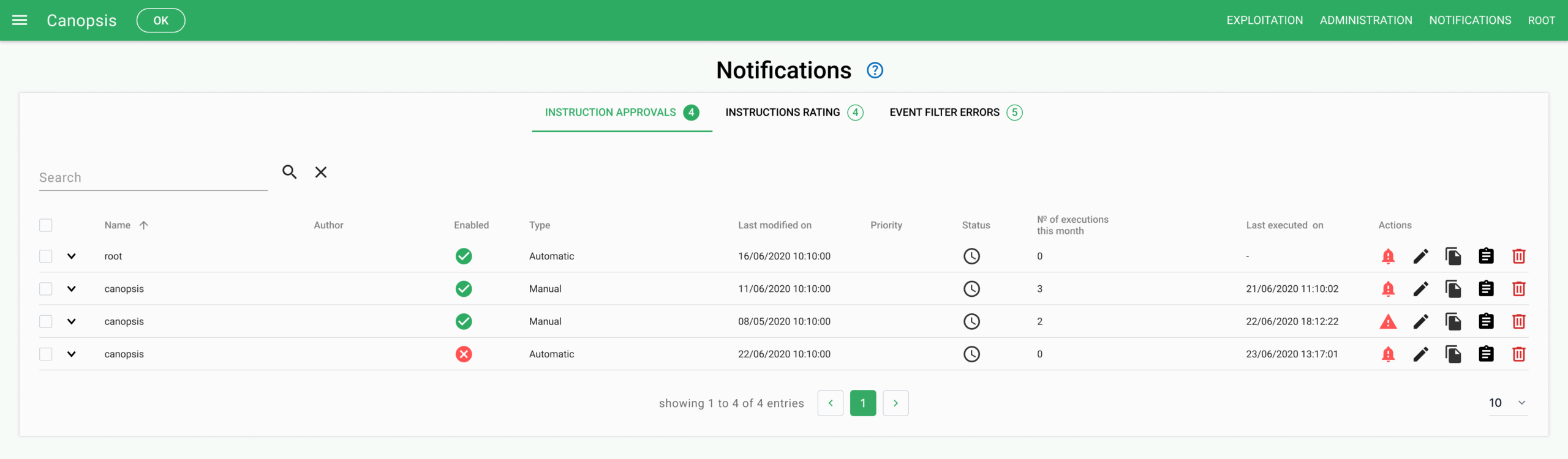
💬 Broadcasting messages in Canopsis v25.10
Message broadcasting in Canopsis v25.10 offers the possibility of displaying information banners at the top of the screen, dynamically (without the need to reload the page).
Perfect for quickly sharing announcements, but also maintenance alerts or other essential internal messages!
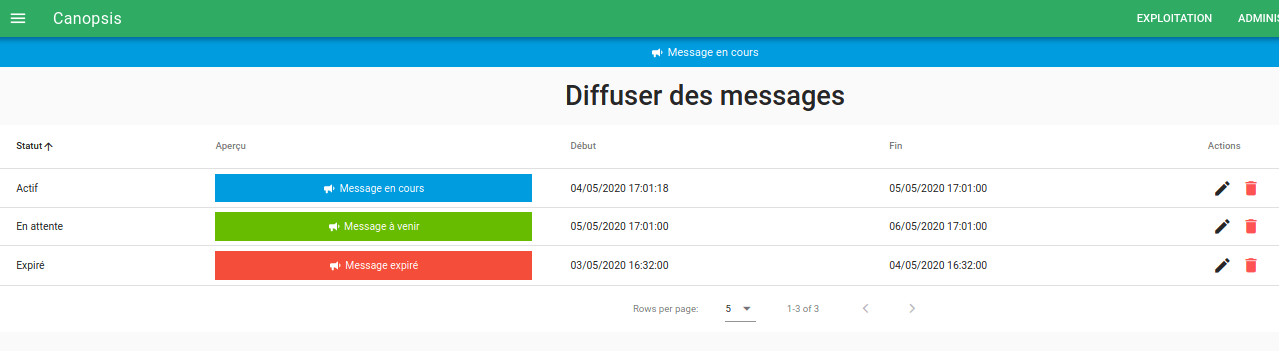
🔌 The Grafana connector
Thanks to the Grafana – Canopsis interconnection, Grafana can trigger alerts in Canopsis based on the metrics displayed in its dashboards.
Canopsis benefits from native integration with Grafana,unifying monitoring, visualization and alert management within a single, coherent ecosystem.
Functional evolutions in Canopsis v25.10
➕ Enrichments
The feature takes another step forward with theenrichment of external data. Repositories, CMDBs, business systems… Easily retrieve all the information you need to keep alarms and entities up to date!
Canopsis v25.10 also introduces enrichment traceability. Each alarm now has a history of the various enrichment and event filter steps performed in Canopsis. This transparency strengthens governance and control over your business information!
🚨 The alarm list
Two new features are also available for the alarm list. Canopsis v25.10 begins with an
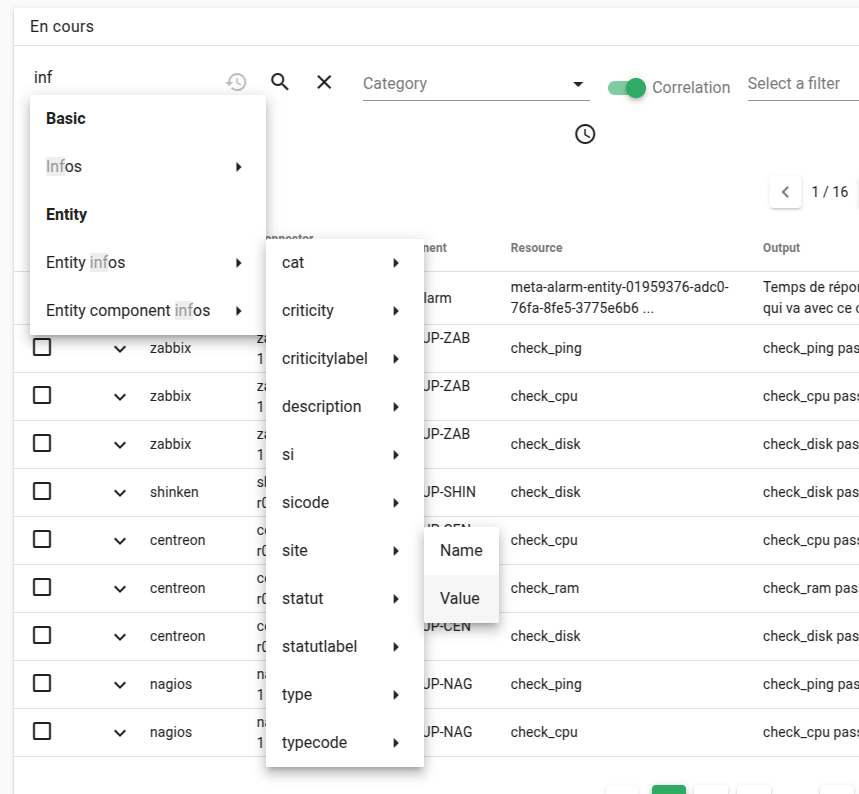
The alarm list also features a rapid event filter mode. Filter directly from the columns for more intuitive navigation and faster incident identification.
🩹 Remediation in Canopsis v25.10
There’s also something new on the remediation front. In addition to making it possible to receive remediation notifications, Canopsis v25.10 introduces a policy for retrying failed remediations.
When configuring a setpoint, you can define a timeout period after which Canopsis checks whether the remediation has been successful. If this is not the case, you can definea retry policy to automatically restart remediation any number of times.
Similarly, a new test can be triggered when a specific event occurs: change in criticality, emergence from standby, etc.
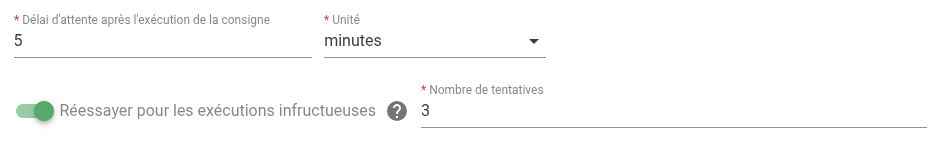
🖌️ Graphic themes
The graphic themes have benefited from a complete overhaul of the color schemes in Canopsis v25.10. The new, higher-contrast hues make the interface easier to read, for a clearer, more accessible platform.
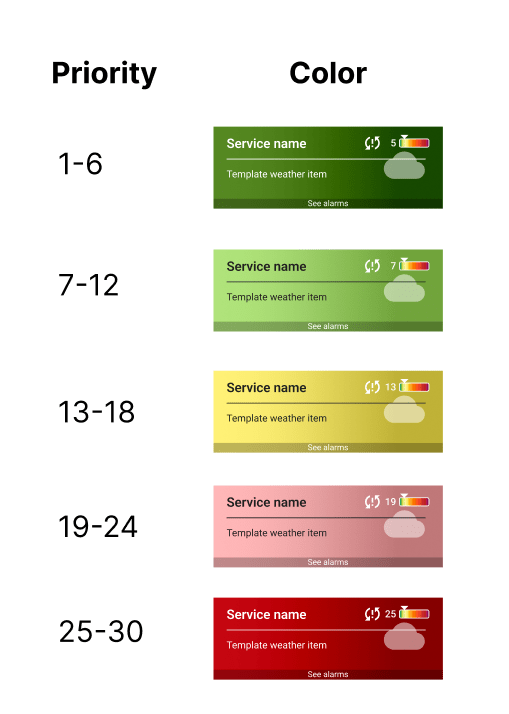
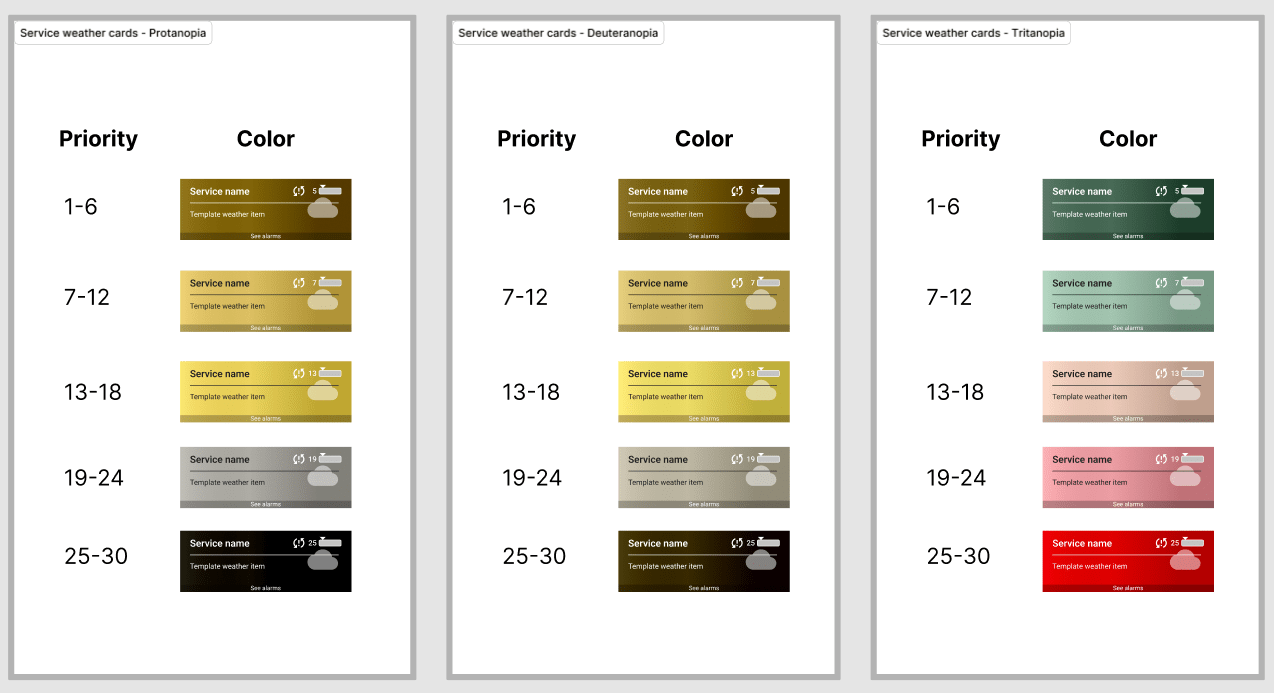
Why Canopsis v25.10 is transforming Open Source hypervision
In short, Canopsis 25.10 brings operational needs and everyday tools closer together with:
- More customization: templates and aliases create a system that can be adapted to any business context.
- Greater security: external tokens modernize authentication with simple, reliable access.
- More governance: Traceability of enrichments reinforces data quality.
- More automation: automatic remediation retries stabilize your workflows.
- More readibility: Customizable alarm actions, quick event filtering in the alarm list and graphical themes 2.0 enhance the user experience for greater clarity and productivity.
- More integration: The Grafana connector complements Canopsis alerting and enriches data analysis.
As a result, your teams can see the big picture, act faster and make better use of their information systems.
Openness, transparency, performance, collaboration, sovereignty… We remain faithful to the values of Open Source , which are an integral part of our DNA. That’s why you can find ALL the new Canopsis v25.10 features on Canopsis Pro and Canopsis Community!
For more information, visit the Canopsis documentation and the version migration guide.
👉 Would you like to test Canopsis v25.10 or plan an upgrade? Come and talk to our experts!