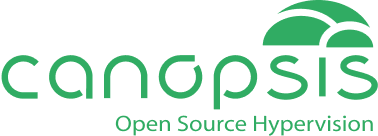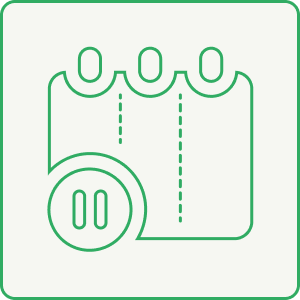
Available on Canopsis
Community and Pro
Fonctionnalité active
depuis Canopsis V4
Use the Planning module to define monitoring periods and take into account any changes impacting operations!
Service windows define a schedule during which the application must provide its service. Calendars can be entered directly into the Canopsis Planning widget or extracted from a corporate repository.
When a change is made to the information system, certain periodic behavior must also be adapted.
If it’s a scheduled maintenance period, then application managers have the choice of whether or not to present any alarms that may occur, and whether or not to impact availability statistics.
In the case of a pause, alarm generation is momentarily stopped in order to respond to an alarm raised in the context of an automated scenario. Otherwise, the scenario would continue to generate alerts while the problem was being resolved.
✅ Update 2025: Help to calculate the impact of periodic behavior on performance
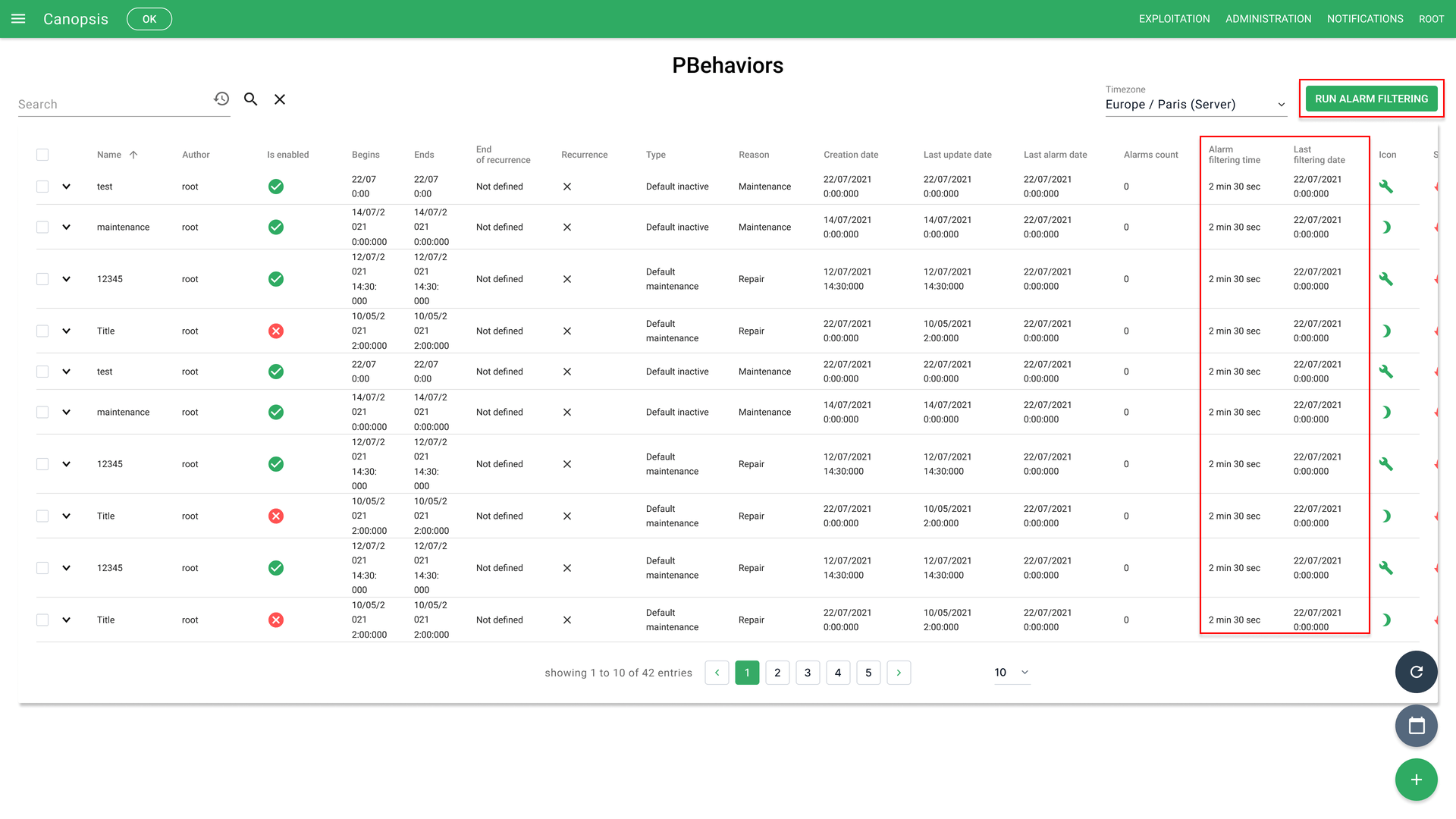
For more information on the Planning feature and periodic behavior, see the dedicated article or the Canopsis documentation.

Audience
- Supervision pilots
- Application managers

Added value
- Relevance
- Operational efficiency