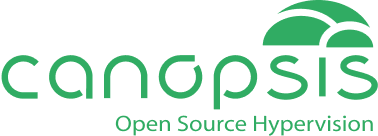Released at the very end of August, Canopsis 4.3 created a surprise by offering a new feature outside the Roadmap: dependency trees! Ready to discover what it can do for your IS? Follow the guide 😉
Before dependency trees…
Before version 4.3, it was possible to select and then observe a group of entities. Canopsis did not allow for the weighting of the latter; it was therefore impossible to give particular importance to one of them within the repository.
Since the upstream impacts of the entities were not represented, the observers were limited to a single floor… Too little to create true dependency trees!
Similarly, the worst-case algorithm was always presented worst-case algorithm. To be clearer, it systematically reflected the least favorable state of all the entities in the repository.
This failure to take into account the criticality of the entities had a direct impact on the criticality of the alarms and could result in a prioritization problem for the pilots!
How dependency trees work in Canopsis 4.3
Thanks to dependency trees in Canopsis, you now have the possibility to define an impact level based on the predefined importance of each entity!
The importance of an entity can be:
- identified at the level of the repository,
- or filled in at the time of its creation.
Its impact can be rated from 0 to 10, which directly affects the prioritization of alarms.
The severity of the alarms is also customizable, with a classification from 0 to 3 :
- 0 : All is well
- 1: Minor alarm
- 2 : Major alarm
- 3: Critical alarm
Alarms are then prioritized according to entity and alarm criticality, using the following formula: entity impact x alarm severity. The result obtained therefore integrates this double level of criticality.
The benefits
By integrating a two-variable criticality level in the prioritization of alarms, the dependency trees allow for a finer order of treatment that is closer to reality. More generally, it is the operational efficiency of the management teams that is increased tenfold!
An applied example of dependency trees in Canopsis
Consider the following dependency tree:
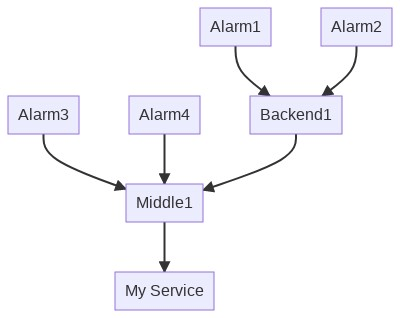
The “My Service” entity is impacted by the Middle1 entity, itself impacted by Alarm3, Alarm4 and Backend1.
In nominal operation, your service is in good working order:
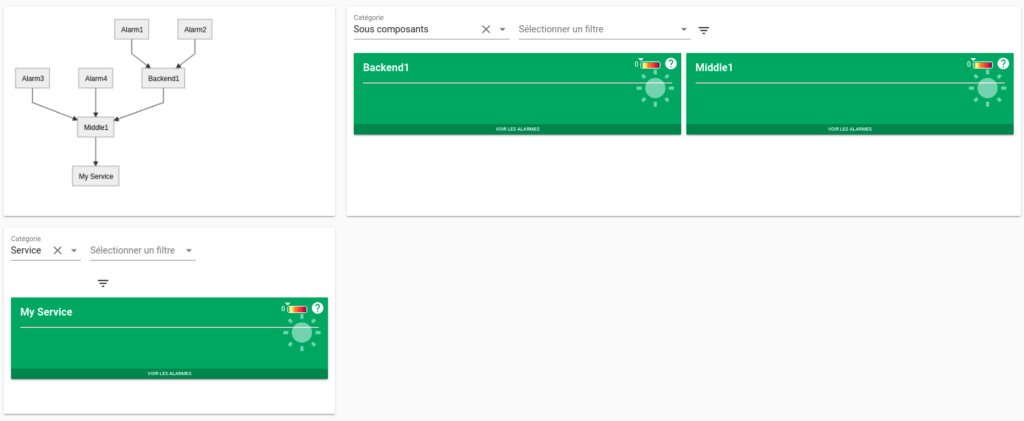
The Alarm3 alarm is triggered, the tiles are updated and the priority is calculated (for My Service, priority = 4):
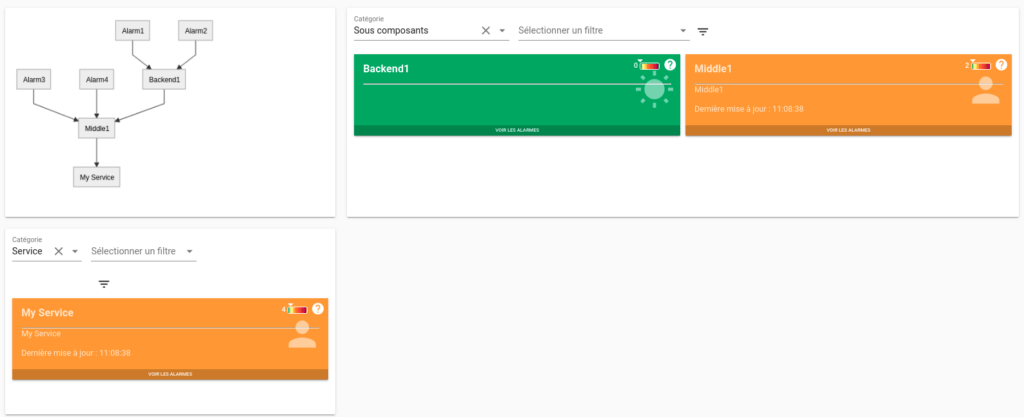
The Alarm1 alarm is triggered, the states are echoed and the My Service priority is changed from 4 to 6 :
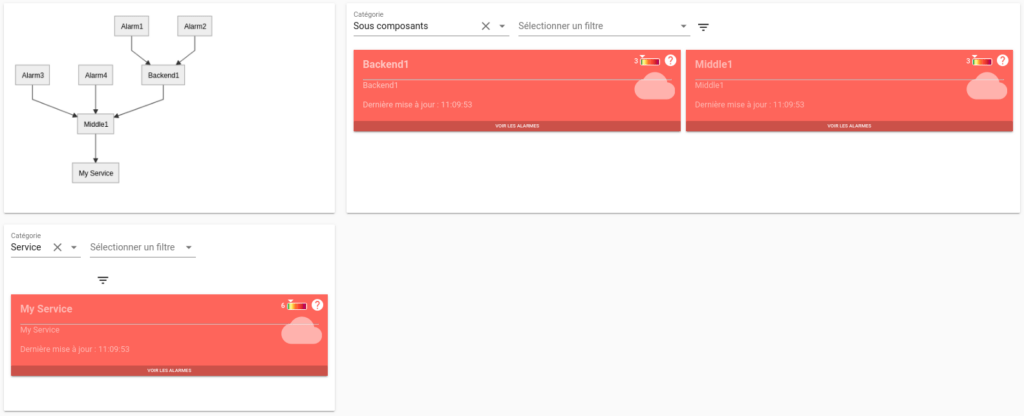
In the alarm tray, you can now access the “My Service” dependency tree:
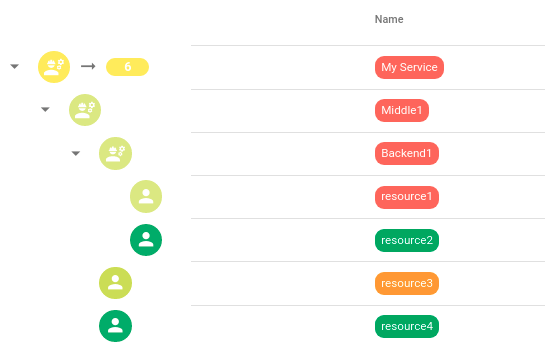
For over 10 years, Canopsis has been breaking new ground in hypervision by offering an all-inclusive package with a simple, attractive pricing system.
True to the values of Open Source, the Canopsis team is also committed to developing its Community version. That’s why this new feature is now available on Open Core and Pro Edition!
Any questions? Need a quotation? Our experts are here to help you.
We look forward to seeing you soon for an article dedicated to the 2nd feature of this release: EUE scenarios. If in the meantime you want to know more about Canopsis V4.3, have a look at the documentation!