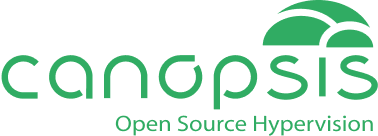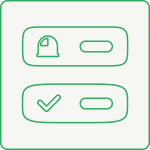
View alarm counters as customizable tiles!
Advance gauge
Active feature
100%
With alarm counters, alerts are counted by a system of filters and then displayed on tiles:
- Total alarms
- Active alarms
- Alarms set to standby
- Alarms with a ticket
- Alarms with an activated periodic behavior
The color and icon of the tiles represent whether or not a defined threshold has been reached:
- Green / Sun: Meter below minor threshold
- Yellow / Person: Meter below major threshold
- Orange / Person: Meter below critical threshold
- Red / Cloud: Meter below critical threshold
For more information on Canopsis features, please visit our documentation (in French, please use your browser translator to read in another language). Any unanswered questions about alarm meters? Would you like to talk to our technical team about alarm counters? You can contact us via the website form.

Audience
- Supervision pilots
- Administrators
- Application managers

Added value
- Decision support
- Time saving
- Operational efficiency