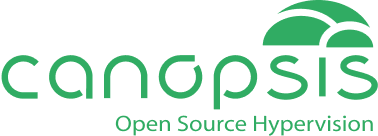Unveiled on October 31, 2024, Canopsis v24.10 takes stability, performance and ergonomics up a notch. Firmly focused on technical aspects, this version is aimed at both demanding administrators and users looking for responsiveness and flexibility.
Ready to discover all the new features offered by Canopsis v24.10.0? Let’s get started!
🔴 Event recording: a graphical tool for analyzing the RabbitMQ bus
Exclusive to Canopsis v24.10 Pro
Canopsis v24.10.0 introduces a brand-new, highly practical feature for administrators: Event Recording.
This intuitive graphical interface lets you capture, visualize and replay raw events circulating in Canopsis in the blink of an eye!
This module is an ergonomic “no code” alternative to the Amqp2tty command-line tool, simplifying analysis, functional testing and business scenario demonstrations.
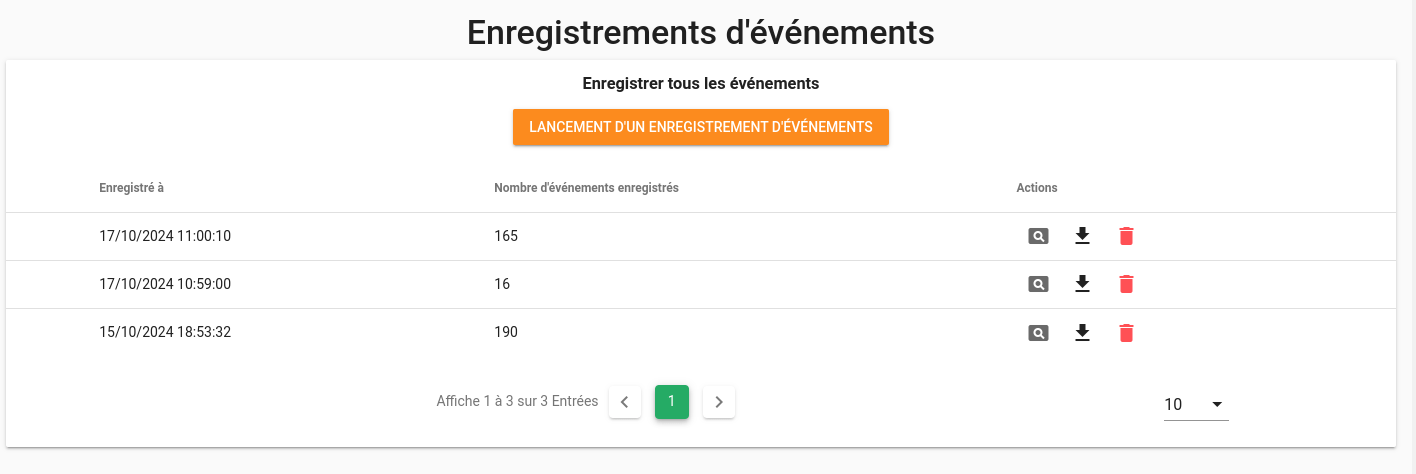
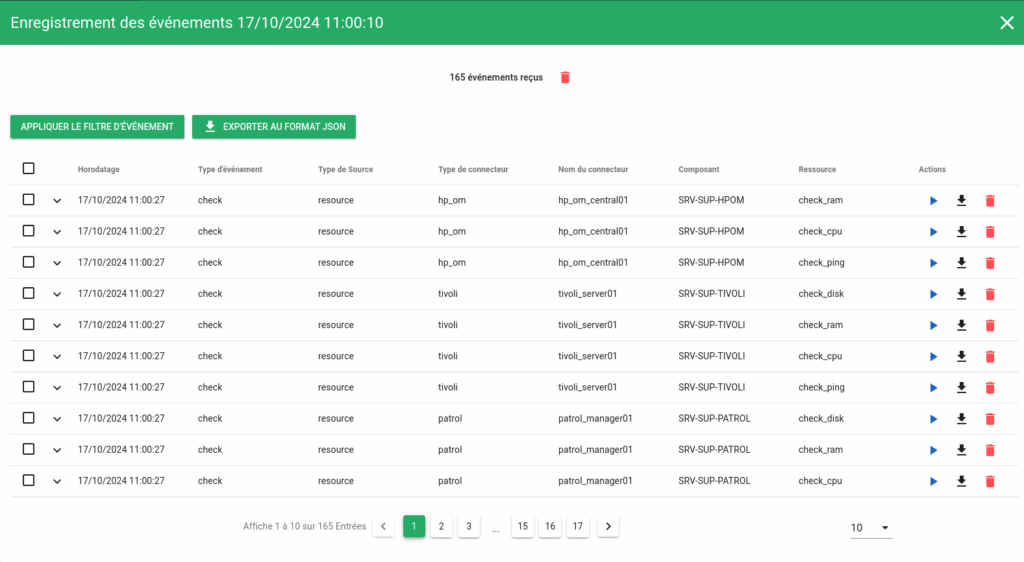
From this WebuiAMQP2TTY, you can:
- Replay one or more events individually or in groups (ideal for testing motors or correcting errors)
- On-the-fly recording of event traffic passing through Canopsis
- View history of previous recordings
- Explore each event in detail (type, payload, timestamp…)
- Apply precise filters to event type or content
- Export results in JSON format for later archiving and analysis
- Easily delete targeted recordings or events
In short, the Event Recording feature lets you view and analyze Canopsis events in real time, without a command line!
🩹 Support tool: a module directly integrated into the solution
Exclusive to Canopsis v24.10 Pro
When a support case arises on an environment, Canopsis v24.10.0 will save you precious time thanks to our new help module! In the event of a glitch, thesupport tool can automatically :
- Export MongoDB and TimescaleDB data, technical metrics and RabbitMQ-specific indicators
- Present the data collected in the form of Grafana dashboards
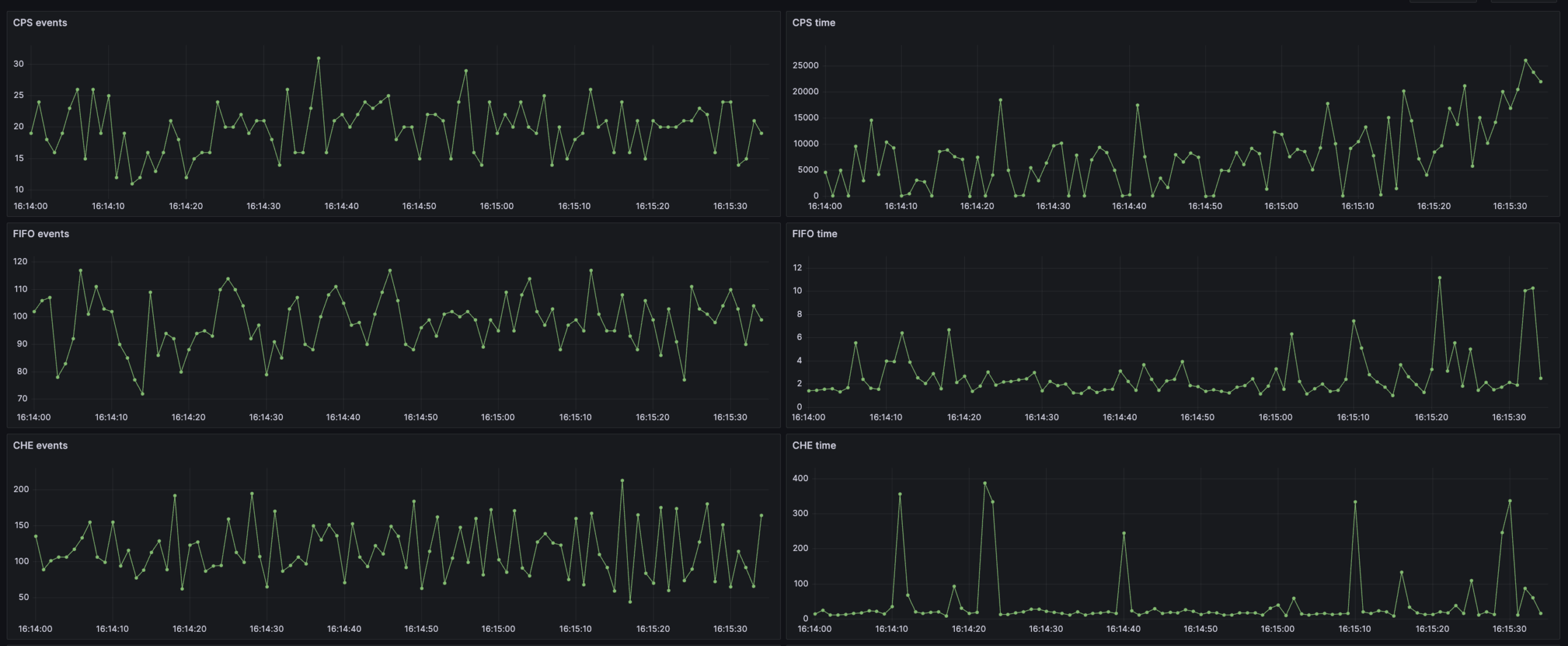
In short, the Support Tool makes it quick and easy to deal with a problem with Canopsis support!
📈 Technical Metrics: now enabled by default
Exclusive to Canopsis v24.10 Pro
In Canopsis v24.10.0, reference environments natively integrate the collection of technical metrics. Configurations include the creation of the database and the associated user.
Activation and deactivation are performed from the Healthcheck module:
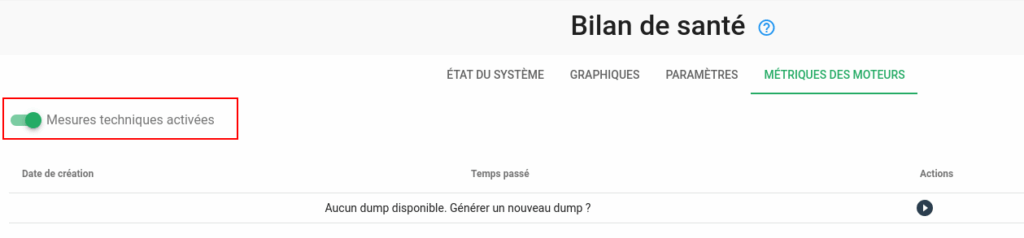
🔗 Link Generator 2.0: Autocomplete added to advanced editor
Available on Canopsis v24.10 Community and Pro
Canopsis v24.10.0 adds an advanced JavaScript editor to the link generator. It now features intelligent autocompletion for:
- Variables associated with the alarm targeted by the link generator, such as “alarm.Entity.xx” and “alarm.ExternalData.xx”,
- Variables linked to the link manager user,
- Environment variables extracted from the “canopsis.toml” file.
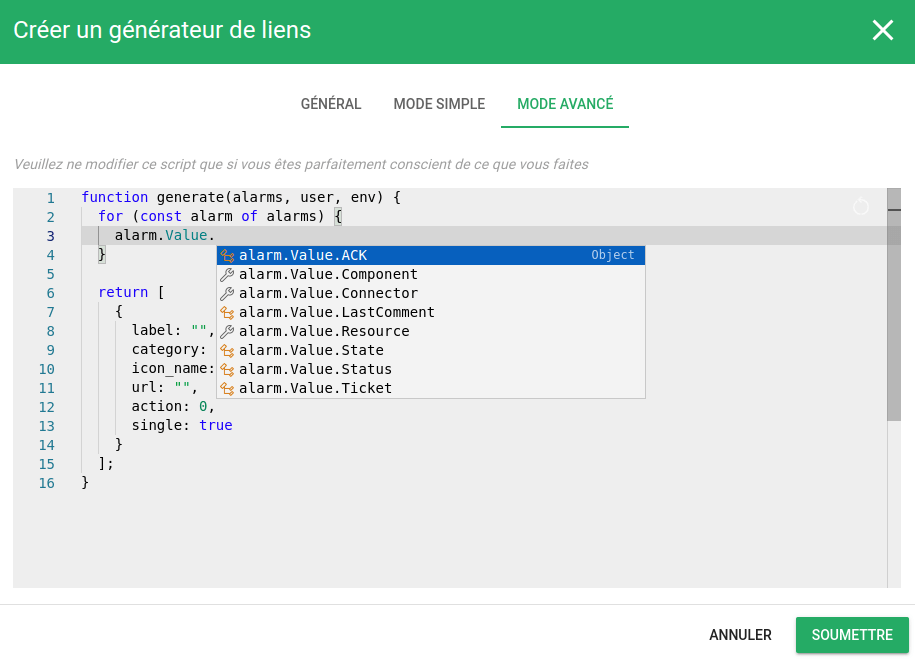
⚙️ Enhanced components and enriched engines in Canopsis v24.10: only for the most advanced users
🪜 Upgrades to Canopsis v24.10:
| Tool concerned | Origine Version | Version in Canopsis 24.10 |
|---|---|---|
| MongoDB | 7.0.8 | 7.0.14 |
| TimescaleDB | 2.14.2 | 2.15.1 |
| PostgreSQL | 13 | 15 |
🗝️ Overall improvements in Canopsis v24.10:
- Defining custom units in “canopsis.toml
- Assign a unique name to each instance, visible in the logo tooltip
- Example of a “canopsis.toml” overload file added to the reference environment
🧩 UI improvements in Canopsis 24.10:
- The application title can now be defined using the HTML editor
- New handlebars helpers: badge map, advanced tag management
- Alarm list:
- CSV export of selected alarms possible
- Correlation now enabled by default
- Add an action to define periodic behavior quickly
- Patterns:
- The filter editor can now act on meta alarms
- Event type values are no longer translated to avoid confusion
- Service weather: Tile behavior can be set when no action is required
- Planning: Add the ability to predefine the name of periodic behaviors
- Counter: the “Unack” counter is now available in the counter list
- Healthcheck: all event types can be selected in the fifo engine graphs
✅ In conclusion: why switch to Canopsis v24.10?
Designed for demanding environments, Canopsis v24.10 combines technical power, responsiveness and flexibility for experienced administrators and advanced users alike.
With two major updates a year, Canopsis is constantly evolving to offer you even more hypervisor features. Canopsis v24.10 introduces three new features in its Pro version: event logging, the support tool and technical metrics.
Faithful to the values of Free and Open Source software, we are also committed to developing our community version. That’s why the 2.0 link management module is now available on Canopsis v24.10 Community Edition and Pro Edition.
🎯 If you are a user of previous versions, we strongly recommend that you migrate to Canopsis v24.10 in order to take full advantage of Canopsis’ advances! Need help with your migration project? We’re here to help.
🚀 Would you like to take the plunge with Canopsis v24.10 and discover the market’s leading open-source hypervisor solution? You can test our demo on your own and schedule a presentation with our technical sales team.
For more information, take a look at the complete documentation and the migration guide! We’re also available via the contact form to answer any outstanding questions you may have.