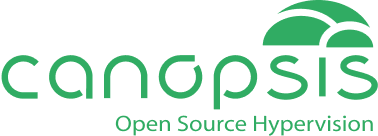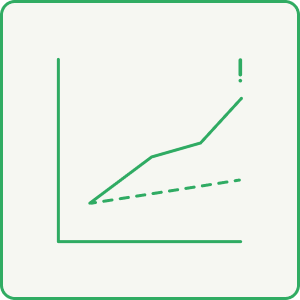
Available on Canopsis
Pro and Community
Scheduled for release
in 2026
With the Anomaly detection feature, identify a malfunction by comparing periods!
The Anomaly detection module could also be called Baseline in Canopsis.
It allows to identify and alert the user when an anomaly is detected in relation to a projection.
The first step is to identify or define reference periods for measurements, and then to warn when the cycle is not following its usual course. This is called an anomaly.
The first iteration of the Cycles and anomaly detection module focuses on learning around data sources (connectors). This is an anomaly detection service based on theIsolation Forest algorithm, using TimescaleDB.
It allows you to:
- Monitor the frequency of events emitted by each connector
- Automatic detection of flow anomalies (too many or too few events)
- Save results in a dedicated table (event_anomaly)
- Make this information available for display in a connector dashboard.
This first step paves the way for the Cycles / Anomaly detection module to be extended to other areas: alarms, services…
For more information on Canopsis features, please see our documentation or contact our team via the contact form.

Audience
- Supervision pilots
- Application Managers

Added value
- Relevance
- Decision support
- Continuous improvement
- Valuation