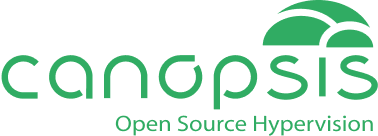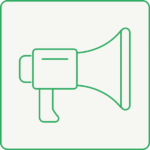
Use Canopsis message broadcast to inform users via a banner on the interface!
The Canopsis message broadcast feature enables administrators to communicate easily with all platform users.
Thanks to it, information banners can be displayed directly in the interface, visible at the top of the screens. Ideal for quickly sharing announcements, maintenance alerts or other important internal messages!
Message delivery is also dynamic: messages appear instantaneously, with no need to reload the page.
Administrators can create, modify or delete banners from the menu Administration → Message broadcast, provided they have the appropriate rights.
When a message is created, several parameters can be configured: text, banner color and broadcast period. These options make it easy to manage the message’s life cycle, whether it’s pending, active or expired.
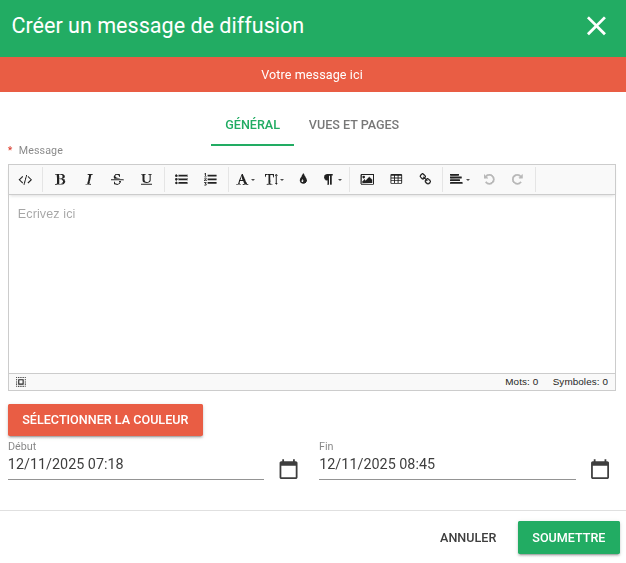
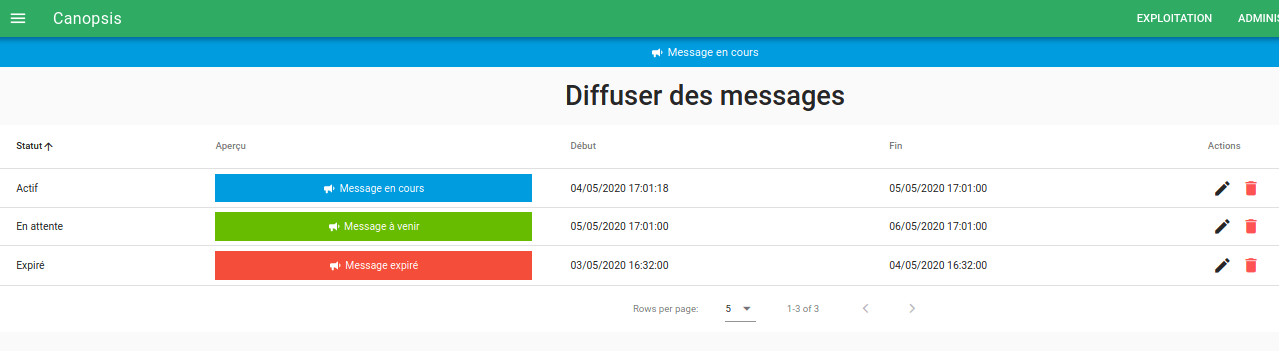
Simple to set up, this module promotes clear, centralized communication within Canopsis. It enables users to be informed efficiently, without disrupting their activity, and improves coordination between technical and business teams.
To find out more, visit Canopsis documentation page.

Audience
- Supervision pilots
- Administrators

Added value
- Operational efficiency
- Time saving