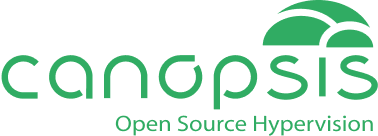With Event recording, view and analyze Canopsis events in real time, without a command line!
With the Event recording module, you have an intuitive graphical interface for capturing, viewing and replaying events passing through Canopsis. This module offers a visual alternative to the amqp2tty command-line tool, making it easy to analyze, test or demonstrate business scenarios.
Thanks to our module, event recordings can now be triggered and consulted via a dedicated graphical interface:
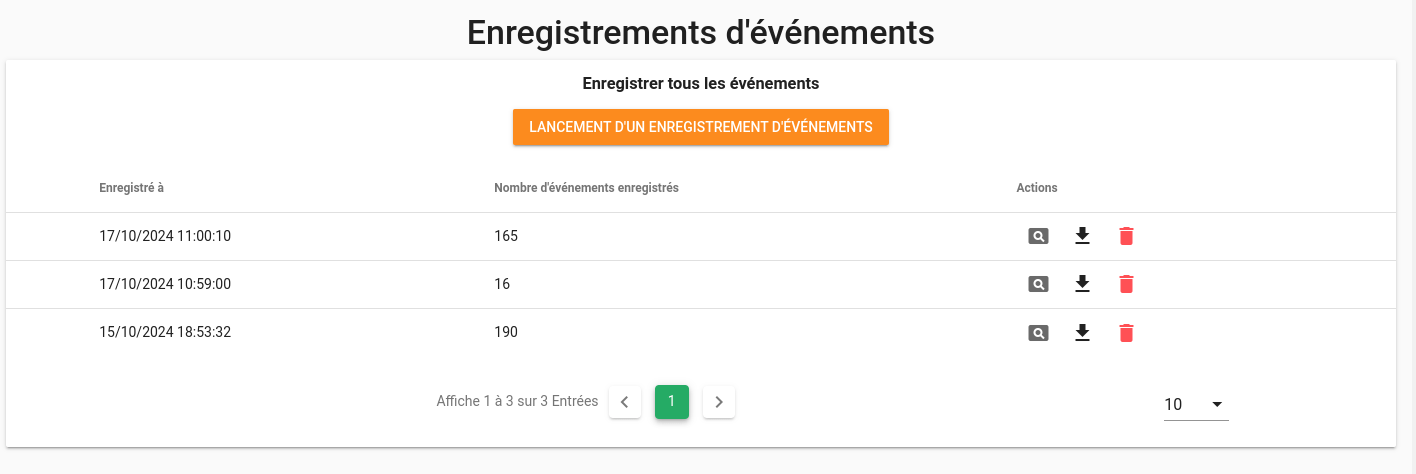
From this page, you can start a recording, as well as view the history of existing recordings. You can access the details of each one by clicking on it:
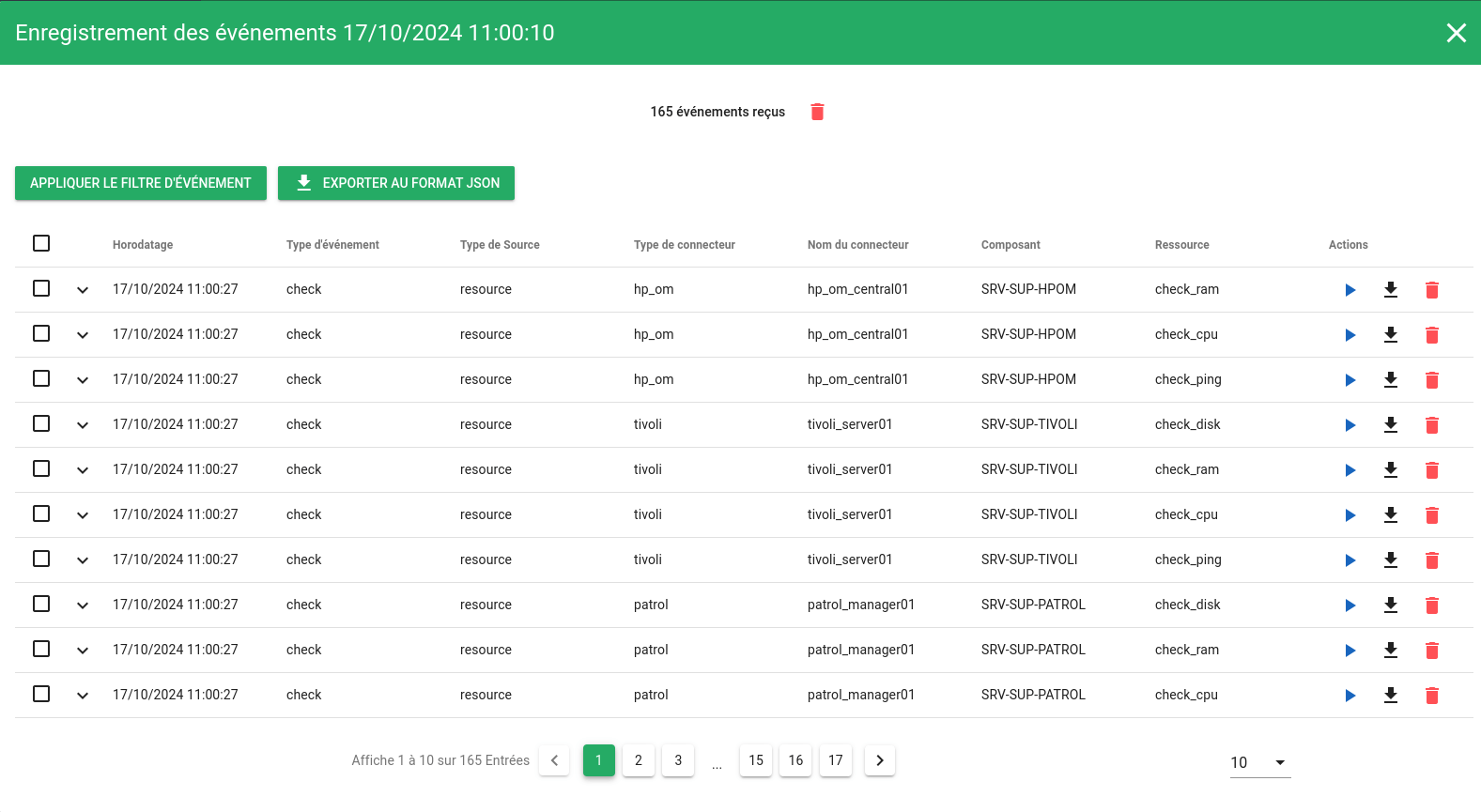
Depuis le module d’enregistrement, vous pouvez :
- Start on-the-fly recording of events passing through Canopsis
- View history of previous recordings
- Explore each event in detail (type, payload, date…)
- Filter results by event type or content
- Export events in JSON format for analysis or archiving
- Delete a recording or specific events
- Replay one or more events, individually or in bulk (ideal for testing engines or correcting errors)
Use case:
- Debugging in a test environment: check the transformation of an event from receipt to alarm cancellation
- Business flow simulation: replay typical events to validate rules or remediations
- Post-mortem analysis: investigating the causes of a lack of alarm or abnormal behavior
For more technical information on event recording and all other Canopsis features, please refer to our documentation. If any unanswered questions remain, you can also contact our team via the contact form.

Public
- Administrators

Added value
- Continuous improvement
- Time saving